
Cricut Software App
All Cricut cutting machines use the Cricut Design Space app, which allows you to select fonts, images, and pre-designed craft projects. Without this Cricut app, your machine cannot transfer the design onto the material. In addition, the app is compatible with both computers and smartphones, providing access to a range of tools and advanced features for drawing designs. Apart from that, by subscribing to a Cricut Access plan, you can enjoy the benefits of using library items for your specific DIY projects. Delve into this guide for a comprehensive understanding of the Cricut app and its functionalities.
System Requirements to Download Cricut App for Mac
Further, coming to the point, we’ll be sharing the minimum system requirements needed to download the Design Space on Mac. Have a look at the content shared in the section below:
- Operating System: macOS 11 or updated version.
- CPU: 1.83GHz.
- RAM: 4GB & 2GB free disk space.
- USB Cable & Bluetooth: Your device should have either of these options.
- Display: Minimum 1024 px x768 px
- Internet Connectivity: To Download: 2-3 Mbps & To Upload: 1-2 Mbps.
- Offline: Available for Desktop, and the memory needs will vary depending on usage.
System Requirements to Download Cricut App for Windows
The free Design Space is a valuable element for almost all Cricut cutting machines. If you want to install and download Windows, you first need to know the system requirements associated with this software. Below are the requirements for Windows.
- Windows 10 or later.
- CPU: Intel™ Dual-Core or equivalent AMD® processor.
- RAM – 4GB.
- Free Disk Space – 2 GB
- Display: Minimum 1024px x 768px screen resolution
- A USB port or Bluetooth connection should be available.
- Broadband connection with a minimum of 2-3 Mbps
- Download and minimum 1-2 Mbps upload.
- Standard data rates may apply for this purpose.
Note: All the DIYers are informed that the basic system requirements might change depending on the period.
How to Install Cricut Design Space on MacBook?
Once you have confirmed that your MacBook is compatible with the app, then move to the downloading process. Following the stepwise guide will help you download and install the app on a Mac.
- First, visit the Safari search engine and visit the Cricut Design Space official web page.
- Then, tap the Download button and wait until the download process ends.
- Double-click the .dmg file visible on the bottom left side of the screen or inside the Downloads folder.
- Next, move the Cricut symbol to the Applications folder, and the installation process will get started.
- Now, open the Applications folder and double-click the Cricut folder. The app will automatically launch.
- To create the shortcut, drag the app to the dock.
- Further, a Mac notice will get shared on the screen. To continue, press the Open box.
- In addition, the Cricut software Sign-In will get open on your system screen.
- Now, create your app and sign in to your account with login details.
- After getting signed in, start creating your design at the new Canvas.
Besides downloading the Cricut Design Space, you’ve to log in to the Cricut account to turn your imaginary ideas into reality.
How to Download Cricut Design Space on Windows?
The following steps will help you download, install, and launch the Cricut software on your computer.
- Open your system’s web browser (Chrome, Edge, or Firefox) and go to My Cricut App.
- Once the official site opens, select the Download option.
- Now, your screen will change as it starts to download.
- Important note that the downloading procedure will look different for different browsers.
- Once the download is complete, double-click on the file from the drive.
- Or you can select the file from the Downloads folder.
- Choose the Yes option if a window asks and trust the application.
- Now, an installation will start, and Cricut software will start to install.
- After installing the app, you must sign in with your Cricut account and Password.
- Later, the Design Space icon for a computer will appear on the desktop screen.
- Next, right-tap on the icon and select the option Pin to Taskbar.
- Finally, you can create projects with Cricut Design Space.
Note: If you see any kind of issue in the app, then update its firmware. If that does not work, then try uninstalling and reinstalling the app.
How to Login to Cricut Design Space Account?
Have a look at the mentioned below steps to learn about the Cricut account login method:
- In the opening stage of the process, go to the Cricut app home page and tick the Create a Cricut ID box.
- Followed by this, press the Create Cricut ID and enter the asked details.
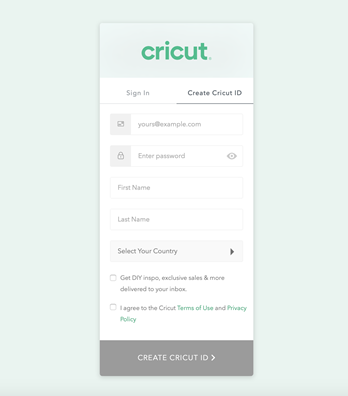
- After filling in the details inside the fields, the message about your account creation will be shared.
- Next, to log in to the Cricut app, enter the respective info and tick the Sign In box.
- Lastly, you’ll connect to the software Canvas and start drawing your design with the tools & other settings.
Note: While entering the password, make sure you are entering the password characters in the exact case. Also, you can retrieve the account by clicking on the Forgot Password option if it shows the wrong password.
Frequently Asked Questions
Do I Have to Pay for Cricut Design Space?
One of the main features of the Cricut software is that it is available free of cost to the users. The users just need to visit the Cricut official website and download & install the app from the website. Other than that, they can also install the app free of cost from Google Play Store or App Store. Although, they need to pay for Cricut Access monthly or yearly plans for creating projects in the future.
How to Find an Image, Fonts, or Project Included in Cricut Access?
In the Cricut Access, all the images, fonts, and projects included are marked with symbols. To find an image, font, or project included in the Access, scroll through the image or ready-to-make project library. You will find a large number of images and projects included.
How to Troubleshoot the Cricut Design Space Not Working on Mac?
Sometimes, the Cricut Design Space doesn’t work for any reason. In this case, you can try the solutions below to fix the issue.
- Force reloading of the Cricut Design Space.
- Clear the cache of your Design app.
- Make use of the Mac terminal.
- Restart your Mac device.
- Stop any antivirus program running in the background.
- Update the app.
- Uninstall and reinstall the Cricut app.